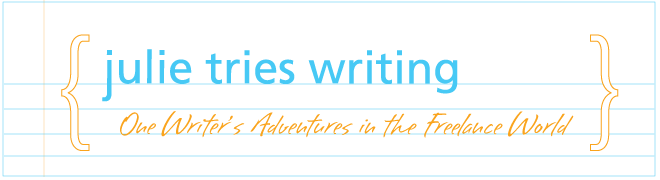Working with overlapping deadlines, juggling research and interviews for multiple assignments, and trying to stay on top of querying are all key in the world of freelancing.
Working with overlapping deadlines, juggling research and interviews for multiple assignments, and trying to stay on top of querying are all key in the world of freelancing.The problem: the more projects you have on your plate, the easier it is for something to get lost in the shuffle. And nobody wants to drop the ball on a project. That's why staying on top of all of your freelance work is so important.
Here's the two-part method I use to stay organized. It certainly isn't a one-size-fits-all strategy, but perhaps it will provide a starting point for creating a method that works for you.
Part One: A Calendar/To-Do List
Go ahead, roll your eyes, all you tech-savvy freelancers.
I use a plain old Moleskine calendar to keep track of my life. I take it with me wherever I go, and when I'm working I open it on my desk to the current week. On the left page, I have the day's to-do list laid out, with key details such as appointments and deadlines highlighted so they're easy to spot.
The moment I get an assignment, I write down the big due date. Then I work backward, breaking down the tasks required to complete the job and assigning them to certain days on the calendar. As I'm doing this, I keep an eye on what else I have going on. So if I have a copy editing project scheduled for Wednesday, I'm not going to add "interview three major sources for story X" that day as well. I'll spread out those interviews throughout the week, or I'll try to tackle them all on Tuesday instead, so my Wednesday isn't overloaded.
On the right page, I have a spot for taking notes on anything and everything that strikes my fancy, from blog post and story ideas to a quick record of phone numbers I need for the week.
And in the front of the notebook, there's a quick-glance yearly calendar where I can keep track of important events. So if someone proposes a deadline, I can flip to that page, see I'll be out of town the week before, and work on negotiating a different due date.
Others choose to use online calendars, such as Google Calendar, which allow them to set up reminders for appointments and deadlines. PDAs, iPhones, and such all offer great organization tools.
Regardless of your method, the key is to stick with it so all the vital information you need is in one place.
Part Two: A Master Project Tracking Document
Once I started freelancing full-time, I began using a master freelance project-tracking document. It's a basic Excel file that allows me to track where I'm at with projects for the entire year. There is a column for each month.
The top half of the spreadsheet is for keeping tracking of any queries or LOIs I send out. I write a brief description of the query, who it went to, and when it was sent. That way, I can open the document on any given day and see which queries I should be following up on and which I should consider sending out to a different publication.
Then, the bottom half of the spreadsheet is where I keep track of booked opportunities. So anytime I agree to take a project, the details (project name, publication or client name, major deadlines) are listed in this portion of the spreadsheet for the month. There's also a column where I input the rate for each project, so I have a running total of my income for each month going at the bottom of the screen.
With these two methods, plus my time-tracking software, I feel like I have a good handle on what I'm doing now and what's on the horizon at any given moment.
What about you? What methods do you use to manage your workload? I'd love to hear your ideas!
Learn More:
Project Management and Editorial Calendars for Freelance Writers (PoeWar.com)
A Guide to Simple Project Management (Freelance Switch)
Photo: seanmcgrath via flickr